Hardware
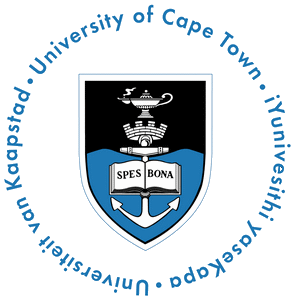
E.B.E.
|
EEE3074W:
Embedded Systems
Hardware
|
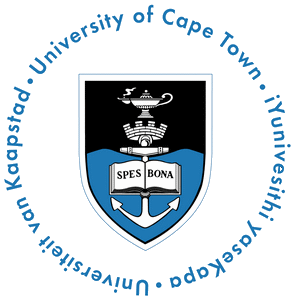
E.B.E. |
| Introduction | OnLine | Details |
Scope: This page tells you
about the
hardware used in the EEE3074W course.
In the EE laboratories, the development computer is the Linux-based forge.ee server, and the host computer is the Windows-based workstation you have in front of you in the lab. However, the development computer and host computer may be one and the same; and this is most likely what people will use if they are working at home or using a computer not connected to the UCT network. The diagrams below illustrates the two scenarios.
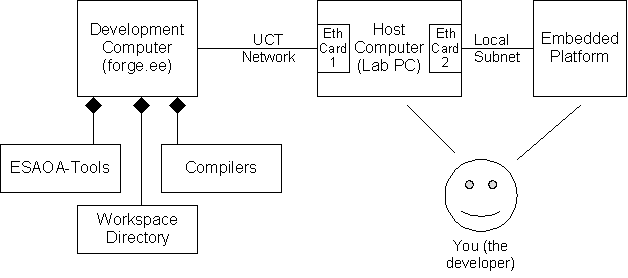
Scenario 1: Working in a lab
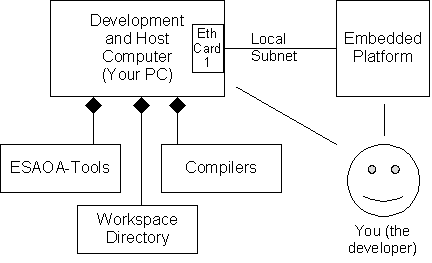
Scenario 2: Working on your own PC or laptop.
If you are planning to use your own PC to do development (i.e. Scenario 2), then your system is recommended to adhere to the following system requirements. The requirements are divided between those for Windows Requirements, and for Linux Requirements, and the Shared Requirements lists requirements common to computers running either operating systems.
I recommend using Linux, as I have had more success with using the tools under Linux. However, the compilers and ESAOA work under Cywin on Windows. I have not been able to use the uCLinux framework under Cygwin, but this does not mean to say it is impossible to do so.
My choice of distribution is Knoppix, and for me the GCC i386 compiler, GCC cross-compilers for ARM processors, Snapgear uCLinux framework and tools, and the ESAOA framework works fine on Knoppix. These have also worked on standard Debian, and on Ubuntu.
If you plan to connect your PC to the embedded hardware, then you need an available RS232 Com Port (only DB9 cables are provided), and I recommend a second network (otherwise uploading programs and data takes too long). If you have a second network card, configure it to have a static IP of 192.168.0.1 and netmask 255.255.255.0 (obviously disable DHCP for the second card) -- and this will give you the same settings as used in the computer labs.
| The CSB337 evaluation board from Cogent
Computers is used in the laboratory pracs, and in the class project. This is
a single board computer (SBC), as it has a microcontroller and a set of
ASICs (Application Specific Integrated Circuits) which provide additional
peripherals, such as the Intel flash memory chip and onboard Ethernet
controller. The AT91RM9200 ARM9 microprocessor is used on the CSB337; in the
photo it is the ATMEL chip to the right of the Intel chip. A battery (top
right) is also provided which powers the real-time clock (RTC) when the
power is disconnected. The CSB300CF breakout board has been attached to the CSB337 main board. The CSB300CF provided provides convenient ports, such as the RS232 connectors, and Ethernet port. It also provides a few LEDs and push buttons which can be used to test your embedded software -- as well as the all important reset button. Some of the pracs, and The Project, involve building your own breadboard circuit on which special-purpose peripherals are deployed. In The Project, COTS (commercial-off-the-shelf) products (such as a GPS module, or a RF transceiver module) can be connected up to the board as well, subject to availability of stocks. |
 Click here for larger image |
Navigation: [Start]